configure the encoder for first use

Connecting the encoder through your phone hotspot
the encoder is shipped preconigured to connect to a wifi network named 'pilotsphone' with password '12345678'.
- connect the encoder to a 5V USB power supply using the included USB cable
- set the name of your phone hotspot to 'pilotsphone' (on iPhones this is done by changing the phone name under general settings) and set the pasword to '12345678'.
- switch on the hotspot and wait about 10 seconds for the encoder to connect
- you are now ready to setup the encoder: open the flight recoder app and add a new camera.
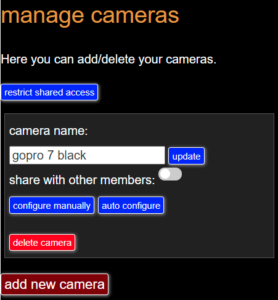
- press the auto configure button. This will set some default parameters in the encoder (the RTMP address, optimal video settings, etc)
- in the configuration window that opens you can make additional adjustments, e.g. update the hotspot name and password, however you can simply close this and keep the defaults.
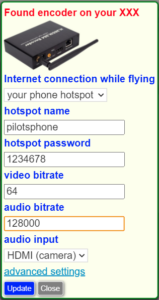
- Test the connection by pressing the "start stop" button on the flight recorder app to begin/end streaming. NOTE: The streaming is automatically started/stopped when you begin/end your flight